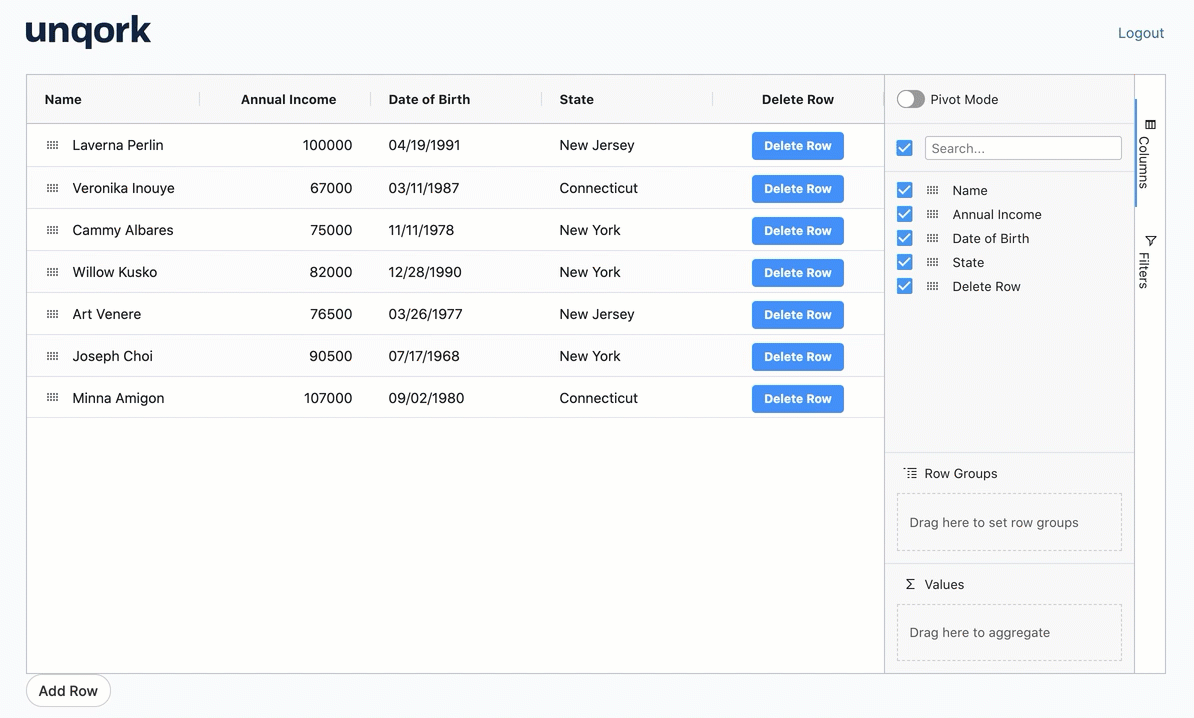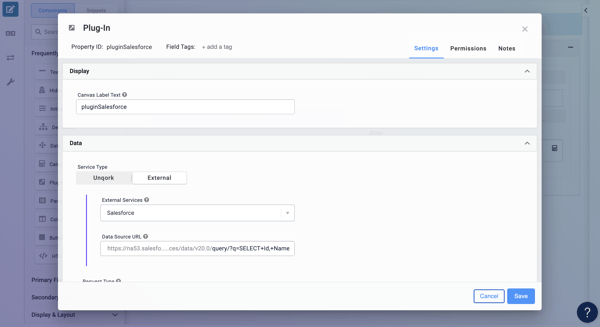Codeless as a Service (CaaS)
Unqork developers regularly express their surprise and delight that Unqork’s Codeless as a Service (CaaS) makes it possible to build, run, and manage sophisticated, enterprise-grade applications without every having to write or manage a single line of code.
“So many platforms claim to be low-code or no-code, but we all know firsthand how much coding you eventually have to do,” says Ranghanathan Lakshmi, Associate Manager, Accenture. “With Unqork, no code really means no code.”
Unqork makes this possible because of its pioneering work in developing a completely codeless architecture. Thanks to codeless, thousands of developers (Unqork calls them creators) get to concentrate their talent and creativity on the design and logic of the applications they are building instead of writing syntax—and all the cruft that comes along with it.
To find out which codeless features provided them with the most value, we surveyed dozens of Unqork creators. Here are the seven features they said made the biggest difference in the way they work on a day-to-day basis in helping to:
- Ensure security and compliance
- Accelerate development, thanks to the platform’s usability
- Build bespoke functionality quickly, thanks to easy extensibility
Security & Compliance
1: Granular RBAC
Unqork’s highly granular Role-Based Access Control (RBAC) feature makes it easy for creators to add fine-grained controls to manage data access and ensure regulatory compliance, while still ensuring end users have access to relevant data. With a few clicks, creators can define access at application level, component level, or even down to the individual field.
The codeless difference
By taking the coding out of RBAC, Unqork enables creators to quickly and securely embed critical controls into every application and component they build. The result is applications that are both more scalable and more secure.
What creators are saying...
2: Scalable, out-of-the-box data masking
Prebuilt data-masking components in the Unqork platform allow creators to drag and drop controls for sensitive data into the applications they are building. For example, the SSN Masking snippet in Unqork Marketplace masks social security numbers as they are entered in fields. In addition, the Unqork platform protects the data with AES256 encryption when at rest and with TLS 1.2 HTTPS encryption when in transit with and within the cloud network.
The codeless difference
Instead of several days coding a field to ensure that the data entered remains secure, creators can implement data masking in a matter of minutes.
What creators are saying...
When we first started in Unqork, we took three or four days to configure an SSN Masking field. Now, that’s just out-of-the-box. You simply drag and drop in a snippet, and you’re all set.”
—Arvind Balakrishnan, Associate Consultant, KPMG
Usability
3: 100% visual designer
With Unqork Visual Designer, creators can build enterprise-grade software within a completely visual canvas. They can drag and drop configurable application elements representing user-facing elements, back-end logic, and integrations with legacy systems and third-party services and configure logic—all without writing a single line of code.
The codeless difference
Unlike other low-code and so-called no-code systems, Unqork’s pioneering codeless architecture completely separates logic (the “what”) from syntax (the how”). As a result, creators never need to code, no matter how sophisticated or complex the logic becomes.
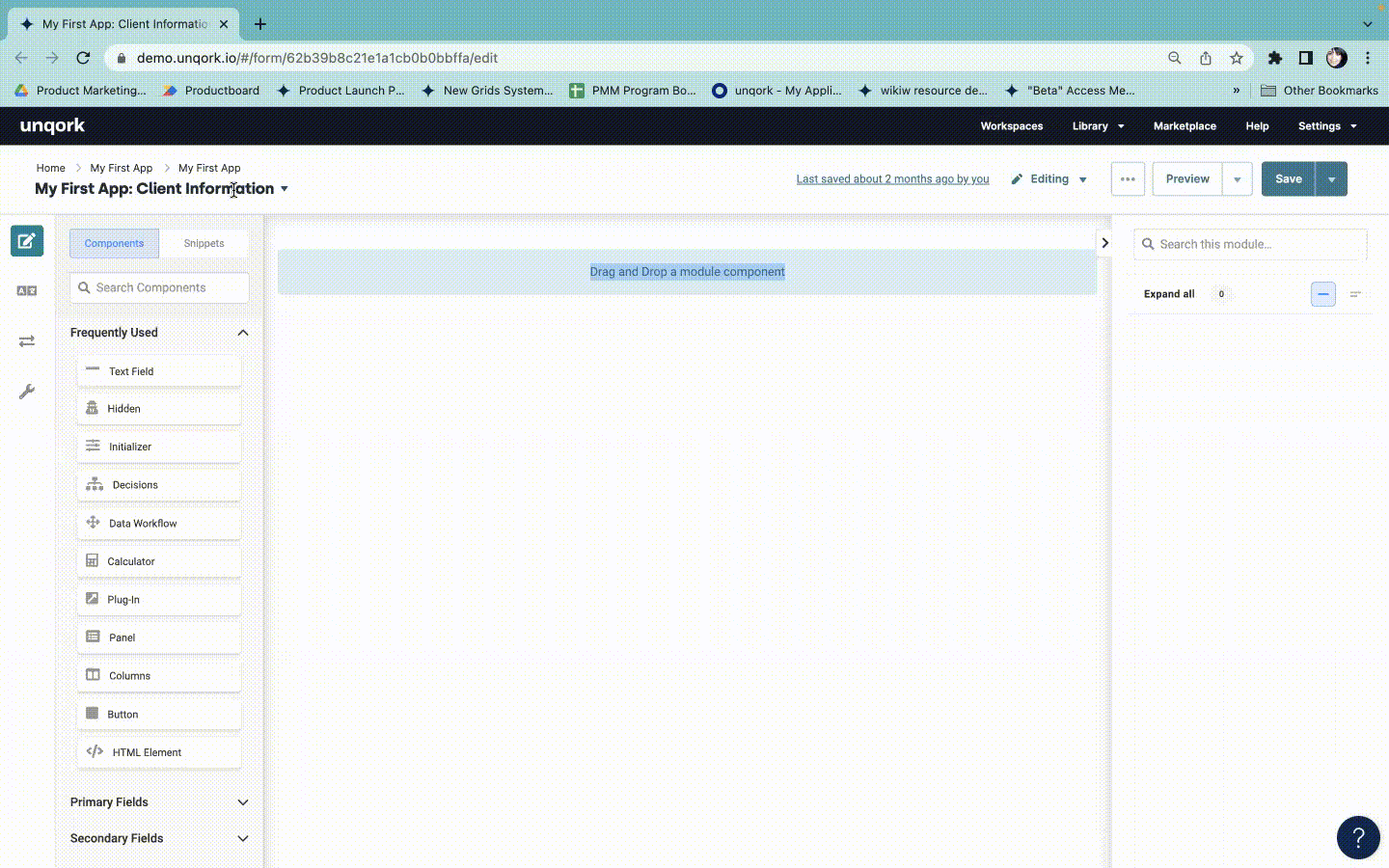
Easy drag-and-drop configuration with Unqork's 100%-visual configuration
What creators are saying...
I’ve heard from colleagues that other ‘no-code’ and low-code systems still require a fair amount of coding. With Unqork, I can deliver most of our business functions only using drag-and-drop components. So that’s a big win.”
—Rajdeep Guha, Senior Engineering Leader, Cognizant
I didn't really have any experience with front-end development, and that's where Unqork steps in. I can easily push out something into the UI and not focus on its placement, so those out-of-the-box Bootstrap features have been very nice to use.”
—Calli Clay, Software Engineer, FOXO
4: Ecosystem-wide data workflows
Unqork’s process and data workflows enable creators to build complex workflows across their entire ecosystem. They can manage fine-grained user roles across and define communication steps, alerts, and responses across the application. They can build complex automation flows, with in-depth monitoring and alerting. And much more.
The codeless difference
The Unqork platform puts the entire ecosystem behind a single pane of glass, which allows creators to concentrate on the end product instead of being inundated by complex coding and integrations.
What creators are saying...
In Java, you can only see everything in JSON and text. It's far easier to design your intent using Unqork —you just have to say ‘trigger’ and then the flow runs.”
—Kamalanchali Asokan, Associate Technical Lead, EY
I love Data Workflows in Unqork. I used to get terrified with workflows. They never used to work as I wanted. But now that I've been exploring all the Data Workflow functionality, I can confidently say that it’s probably the most powerful component in Unqork.”
—Rajdeep Guha, Senior Engineering Leader, Cognizant
5: Holistic grid system
The Unqork Grid System is a holistic set of of grid components with a common and consistent set of principles and functionality, including:
- Dynamic Grid. A spreadsheet-like inline editing tool for fast data entry, analysis, and exploration.
- Inline Grid. A component-based inline editing tool for leveraging the full power of Unqork’s input components.
- Free-Form Grid. A form-based row layout tool for rich layout and content consumption.
- ViewGrid. A grid tool to view data pulled from other components.
- Uniform Grid. A highly-customizable grid component that lets you fine-tune the data entry, viewing, and editing experience for end-users.
The codeless difference
Unqork’s holistic grid system offers a more cohesive configuration experience, supports a far wider variety of use-cases and UX patterns, and offers far greater extensibility for feature enhancements.
Grids enable fast data entry, management, analysis, and exploration
What creators are saying...
Dynamic grid
Unqork’s Dynamic Grid made a big difference. It is a very powerful component that gives you editability on the view grid on the screen. It's like an Excel spreadsheet, but with a lot more functionality and flexibility.”
—Monica Sridaran Assistant Manager, KPMG
Dynamic grids make our lives really easy. You don't need to do any extra configurations.”
—Ranghanathan Lakshmi, Associate Manager, Accenture
Free-Form Grid
The Free-Form Grid capability lets you nest many components with one component—even a whole grid inside a grid. This nesting of components gives you much more flexibility.”
—Shivangi Pathak, Associate Consultant, KPMG
ViewGrid
I didn't think no-code could provide such flexibility. Using [ViewGrid with Custom CSS], we can definitely create an advanced look and design to our applications.”
—Pushparaj Ghosarwadkar, Software Engineer, Persistent Systems
Uniform Grid
I thought of using a traditional form, but then I came across the Uniform Grid component in Unqork Marketplace, which made it a snap. You just drag and drop that uniform grid, and you can add any number of components, as many times as you want. That helped me add a capability I wouldn’t even have considered using.”
—Monica Sridaran Assistant Manager, KPMG
Extensibility
6: Codeless API integration
Creators can build APIs, gateways, and reusable microservices within a visual tool—and without any code. They can authenticate integrations to a central platform administration UI, manage API access and credentials across your organization, reuse integrations across the platform, and more.
The codeless difference
By removing the painstaking work of building and managing APIs, Unqork enables creators to build sophisticated, highly scalable applications—and maximize the value of existing technology investments.
Manage API access and credentials across your organization with an entirely visual tool
What creators are saying...
Interacting with any modern API is outrageously easy... Making the connection, sending a request, and pulling data back is probably the easiest part.”
—Christopher Pangrace, Senior Technical Lead, Vault Insurance
Integrations are a breeze with Unqork. We can securely integrate these different web services in the background to provide rich data for the client to make its business decision. It’s all seamless and invisible to the end user.”
—Rajdeep Guha, Senior Engineering Leader, Cognizant
The ease of third-party integrations is the most beautiful aspect of the Unqork platform for me.”
—Shivangi Pathak, Associate Consultant, KPMG
7: Rich library of prebuilt components via Unqork Marketplace
Unqork Marketplace is an easy-to-use repository where creators can discover and implement a growing roster of assets built by technology partners, system integrators, and fellow creators. Creators simply need to drag-and-drop these secure, tested components into their applications.
The codeless difference
Instead of spending hours or days creating bespoke capabilities and integrations from scratch, creators can add powerful features to their applications in a matter of minutes.
Introduction to drag-and-drop configuration with Unqork Marketplace components
What creators are saying...
Unqork Marketplace provides snippets that can meet some of your requirements without having to build anything from scratch, which helps you configure applications faster.”
—Prem Sai Akash Naidu, Application Development Analyst, Accenture
The cherry on the cake is the availability of all the snippets, which are reusable pieces of commonly-used functions that you can just drag and drop into the application you’re building.”
—Shivangi Pathak, Associate Consultant, KPMG
Unqork Marketplace has evolved more than I could have imagined. When we first started in Unqork, we took three or four days to configure an SSN Masking field. Now, that’s just out of the box. You simply drag and drop in a snippet, and you’re all set."
—Arvind Balakrishnan, Associate Consultant, KPMG
How to get started
For an interactive overview of Unqork’s codeless platform, take our guided tour.
To understand how Unqork accelerates the entire SDLC, read the Definitive Codeless Guidebook.